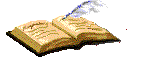BLOG

Useful links that will save you time!
i've spend much time in the internet that i know where to find good stuff... here are some of them. well to save more of your time you can search by pattern press CTRL+F to do. for example if you're looking for gamecube emulation and games press CTRL+F and type gamecube you'll immediately go to the gamecube section
what you'll find in here?
- Wikis
- Emulation
- Torrents
- Linux
- BrowserExtensions
- Apps
- Tips & Tricks
- Other websites
Wikis
ArchLinux
 Explore
Explore
i'm offline!